For Christmas last year I bought myself a Synology DS920+ NAS. Nice thing, expandable, and so far I’ve been quite happy with it! With the expense of drives and other issues, I have been slowly expanding its capacity from one drive to the maximum of four (without the expansion bay). Additionally, I’ve moved some of my TCP hosting applications to this, and it’s been working pretty well!
Now I live under the umbrella of Xfinity/Comcast where this thing is. I have had many issues, namely with connectivity and a flaky cable, an old Netgear N300 router/modem and a few other things.
I also have been a Plex customer/lifetime Plex Pass holder for over 11 years. But only with the purchase of this NAS have I been able to finally get a server that actually works reliably up and running.
Over the past week, and even sporadically since I’ve imported my media library in January, I’ve had weird connection issues, namely the remote kinds, or the kinds that only crop up when you use the Android app (which forces you to resolve through app.plex.tv). I did manage to get my custom domain’s certificate changed over (the one this very blog uses). Additionally, I managed to get remote access turned on with a bit of port forwarding, and it seemed to work okay for a while. However if I were to stay on Plex’s “Remote” settings tab, I would see the connection very sporadically drop out and then resolve itself a few seconds/minutes later.
All in all, I haven’t noticed enough problems to really start to complain. I’ve been able to watch and listen to my stuff on my phone and laptop, and that’s all I want. New media I can upload via Samba from the laptop, or over the network using the extraordinarily slow Synology file manager via the web interface.
However, today was the clincher.
I have the entire collection of Harry Potter audiobooks, and in lieu of my normal podcasts during the commute to and from work, I’ve wanted to listen to these instead. Additionally, it’s nice to pull them up from anywhere and listen when I’m working on stuff. All of this on the Android.
Yet this week, PlexAmp, the audio-only client for Plex was unable to access my server at all, even on the local network. Additionally, pulling up the audiobooks through the regular Plex app would work, but shortly after the screen blacked out due to lack of visual content, the audio would pause between tracks, forcing me to unlock the phone after which play would resume almost immediately.
I decided to try and “fix” it today. I figured a good first step was to delete all authorized devices from my Plex account. Except, even despite the warnings, I also deleted the Plex Media Server from my account. Mind you, the server itself was okay. Still running, no problems, but it was no longer tied to my account, and I had no way of recovering it because, well, it’s a NAS.
I found a way to reset the login token in Preferences.xml and did so.
Then I couldn’t even access it via the custom domain connection. UGH..
So I found out how to simulate a connection to the media server as localhost via PuTTY’s SSH tunnels, since an unauthenticated Plex Media Server still lets you access it from localhost. From here, I was able to get to all of my media and, more importantly, the server settings. I was asked to log in, did so, and then received a big orange “Your server is unclaimed. Remote access is not available until you claim the media server.” I found this to mean that I was essentially still locked out, even though I was, in my browser, still logged into Plex.
A click of the claim button sat there for a few minutes, then timed out. At one point, I was able to see a barely distinguishable “Unable to claim server” error which quickly disappeared.
Over and over I tried this, tweaking settings, removing my custom domain certificate, replacing it, completely uninstalling Plex from the NAS, reinstalling an old version, all to no avail.
All online resources said that there were essentially three things that could be wrong:
- Bad/expired user token
- Improper port forwarding
- DNS Rebind Protection on the router or ISP
Well, the first two were easily tested and already verified. Just plain removing authentication strings from the Preferences.xml file was what caused this issue in the first place, and I know that port forwarding was working fine on my router, so it had to be something with the DNS.
Besides, whenever I logged into localhost:32400 (via the tunneled SSH remotely), I never saw my profile pictures or anything show up, and all server logs seemed to indicate that during the “claim” process, Plex itself was unable to contact the authentication servers.
I know they were having upstream problems earlier this morning, but https://status.plex.tv indicated that this was working just fine when I checked it. Must be something on my end.
Unfortunately this “DNS Rebind Protection” is not a thing in my N300 router. There is no place I can enter rebind-domain-ok=/plex.direct/. I have no internally running DNS server; I do everything through Cloudflare and my registrar, and Cloudflare doesn’t offer Rebind Protection as far as I know. At least, not for free.
My router does have a standard “manually configure DNS” settings section, though, and months ago I had configured it to 1.1.1.1/1.0.0.1 (Cloudflare).
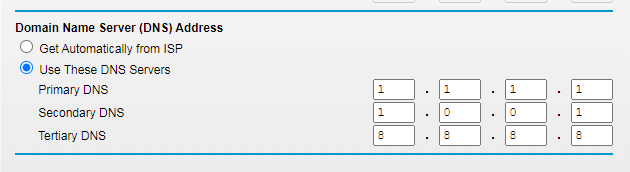
Yet this was not working, and doing the same “Claim” process over and over with endless tweaks to Plex and the settings file was getting frustrating.
That’s when I decided to step out just one level and look into the Synology network settings and found… Network > General > Manually Configure DNS Server.
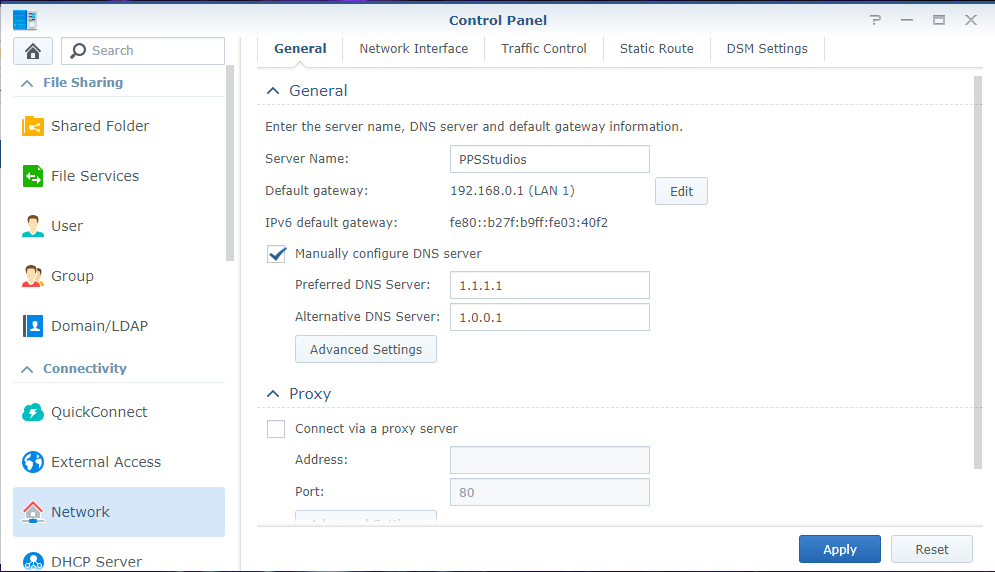
What could it hurt? I’ve been seeing warnings and errors all over Plex for the past 2 hours, and if, for some reason the NAS is contacting Comcast directly even though it’s SUPPOSED to resolve directly with the router and on to Cloudflare, that may still be the issue.
So I switched it to Manual, entered the Cloudflare nameservers there as well, clicked Save, and switched back over to localhost:32400. Back to the General settings tab and lo and behold….it was suddenly Just Working!
I must also note that I’ve been spending the past 3 days adding old DVD rips to my library, none of which had automatically grabbed correct metadata, and which could not be manually matched with an online title for grabbing proper metadata, but instead gave an immediate “nothing found”. All my old media was okay, but none of the new stuff had updated itself like I saw it doing the first few weeks of my running this thing.
Now with the NAS DNS settings properly pointing to Cloudflare, I had no issues matching the new titles.
So if your router doesn’t have access to this DNS Rebind Protection business, but you’re still seeing the “Unable to claim” error and you’ve tried everything, see about manually setting the DNS configuration of your actual server machine; not just hoping it will use the ones in your modem or router like it’s supposed to.
FORCE your stuff to contact Cloudflare or Google or something that won’t screw with you.
Leave a Reply
You must be logged in to post a comment.